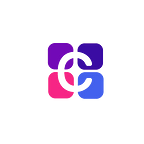Multi-chart layouts
Having multiple charts on a single screen is a core feature of Coinscreen. Cryptocurrency is a fast moving market and your ability to seize trading opportunities is only improved by how many coins you can track at the same time.
On Coinscreen you can view as many charts as you like on a single screen by doing the following steps:
- In the “Boards” menu, click on “Create Board”
- On the newly created Board, toggle “Edit Mode” by clicking the “View Mode” button
- Select an empty cell in the Board grid
- In the left hand menu, select “Price” then “Chart” to add a new Chart
- Repeat for each chart you would like to add
The Chart widget supports multiple time frames, volume and indicators with plenty of historical data to backtest trading strategies. Try it here.